CudaLaunch

The CudaLaunch application provides secure remote access to your organisation's applications and data from your Windows PC. The application does this by securely connecting to a Barracuda CloudGen Firewall hosted by your organisation. An integrated demo environment allows you to try out the application before connecting to your organisation’s environment.
With the CudaLaunch Application you can:
• Connect to a demo environment to try and test the application.
• Use published internal applications (available in the Apps view).
• Add and remove favorites (in the Favorites view) for items you frequently use.
• Automatically launch and connect Remote Desktop sessions.
• Launch SSL Tunnels to use apps on your PC that connect back to your organisation.
• Users can edit their personal information used for accessing internal applications.
• System Administrators are able to enable and disable Dynamic Firewall Rules on the Barracuda CloudGen Firewall.