Wondershare PDFelement – PDF Editor and PDF Converter

Wondershare PDFelement is a powerful PDF editor with a complete set of tools to read, edit, convert, annotate, sign, and share PDFs. It helps make working with PDF files easier allows you to produce great-looking PDF documents and forms quickly, affordably, and securely.
WHAT YOU CAN DO WITH PDFELEMENT,
• Open, save, print and markup PDFs;
• Add, remove, move, re-size and rotate any graphical element within your PDF;
• Secure your PDFs with password protection;
• Convert PDF documents into Word, PowerPoint, Excel, HTML, text and image files;
• Create interactive form field and recognize form field automatically;
• Extract data from interactive PDF forms and export in CSV format;
• Insert page numbers, bates number, and page elements;
• Approve and sign documents digitally;
• Unlock text within images using OCR;
• Perform partial OCR on specific user-defined fields in scanned PDFs;
• Batch process to convert, create, optimize, data extract, bates number, and watermark.
WHY CHOOSE PDFELEMENT FOR DOCUMENT CREATION,
[PDF Editor]
• Add text, images, shapes to PDFs.
• Edit the elements by size, color, font.
• Insert links into PDF and add watermarks to your file.
• Add and remove footers and headers
[PDF Converter]
• Convert Word, Excel, PNG, JPG, and more to PDF or vice versa.
• Batch convert to process multiple files simultaneously to save your time.
• Convert files with high quality without changing the format.
[Annotate and Comment]
• Add notes and text comments.
• Highlight, underline, strike-out specific text.
• Draw on PDF with different markup tools.
[Organize PDF Pages]
• Merge, split, or rotate PDF pages.
• Compress PDF to make it smaller.
• Insert&extract PDF pages.
[OCR]
• Recognize text from scanned PDFs and images.
• Make scanned PDF editable and searchable.
• Support 23 languages recognition
[PDF Form]:
• Recognize and fill in PDF forms.
• Create a fillable PDF with text fields, checkboxes, combo boxes, images, and more.
[PDF signature]
• Define signature workflows and send PDFs to others.
• Add certified digital signatures and handwritten signatures.
[PDF reader]
• Adjust page size and layout.
• Easily switch between Light mode and Dark mode.
• Compare pages.
[Protect PDF]:
• Add a password to make your PDF files secure.
• Redact PDF to remove all sensitive information.
[PDF Templates]
• Download exclusive PDF templates.